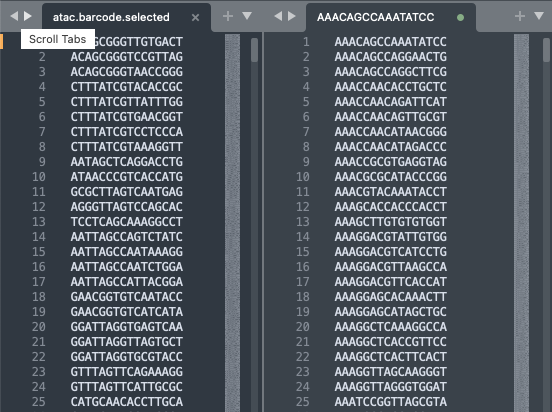Hi,
I have a file with 2 column worth of data as in the figure. I’ve been trying to find a way to save these two columns in a single csv format file but have not see any ways to do this in Sublime. Please, let me know if there is any trick to do this. Thanks.