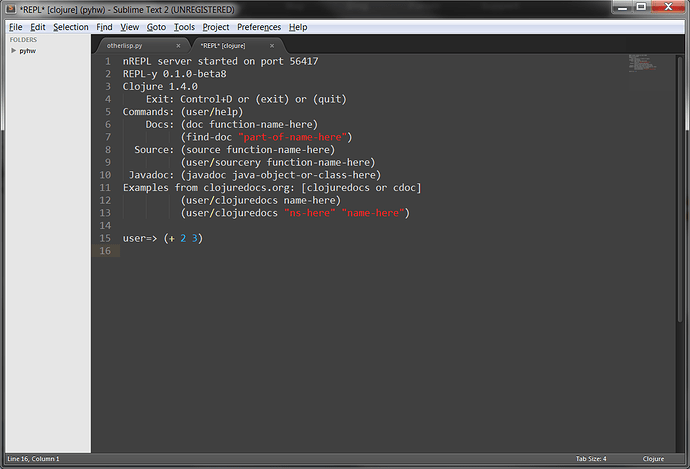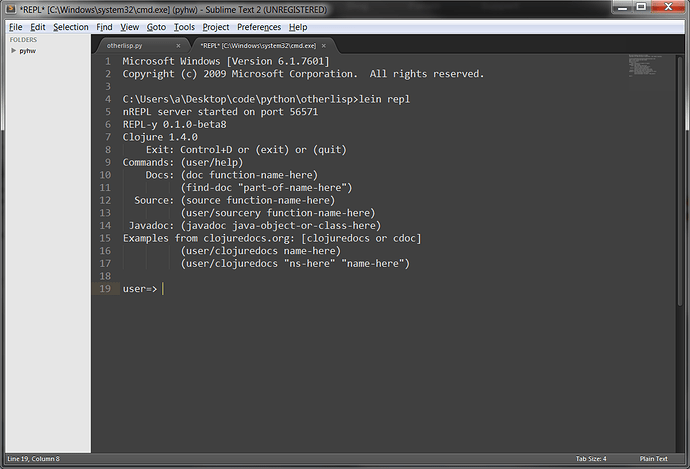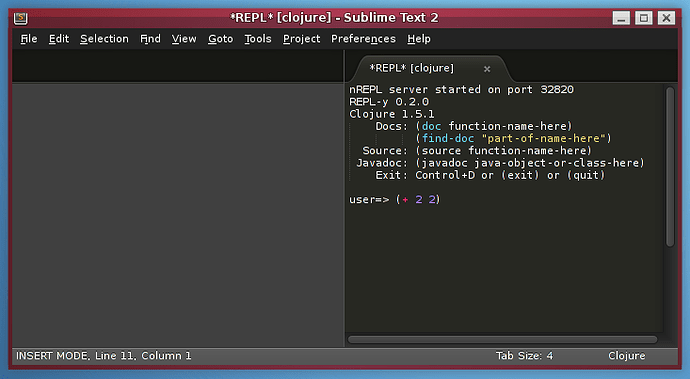I think I’m pretty close to getting it working but am missing something. I can run the REPL from a command prompt with “lein repl” anywhere (lein.bat directory is in the path). I’m able to start the REPL from the menu after modifying Main.sublime-menu to where lein is installed:
“cwd”: {“windows”:"/cygdrive/c/Users/a/Desktop/code/lein/lein.bat", // where the lein.bat lives!
But when I try to run do anything it hangs, cursor advances to line 16 and sits there:
I tried running shell from the SublimeREPL menu which gives me a prompt and “lein repl” starts up the REPL but any text entered is erased and the cursor returns to the start of the prompt when I press enter:
I wouldn’t mind having to run the REPL from a seperate window but it would be really nice to be able to pass files or lines into the REPL within sublime text 2. I’m running Sublime Text 2 build 2210, SublimeREPL 1.0.41, and leiningen-2.0.0-preview7-standalone.jar from the self-install lein.bat file. I tried searching for anyone with similar problems but couldn’t find anything, maybe i’m just not searching the right terms.