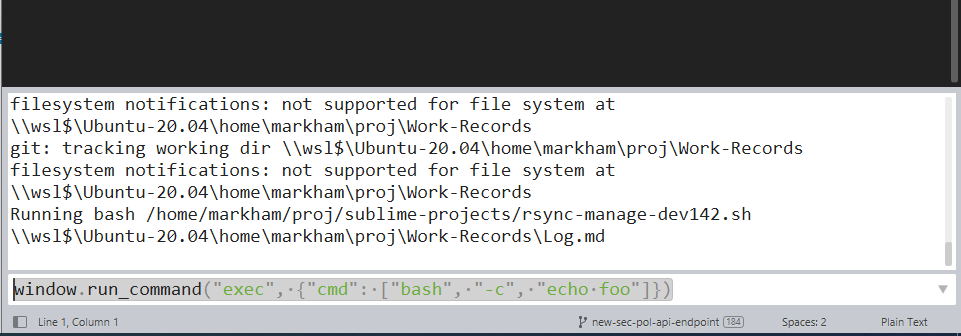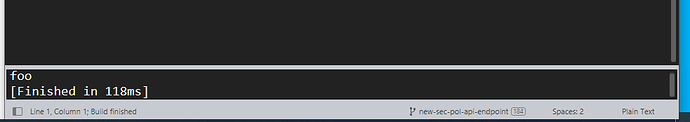Is there a way for me to use run_command without it opening an output display at the bottom of my window?
I’m using the Hooks plugin to process files after each save, and having this little output pane appear each time is bothersome. (I’ve found this old doc http://www.sublimetext.com/docs/1/commands, but I can’t find the pertinent page in the current version.)