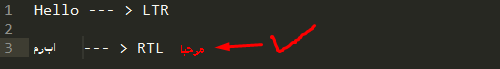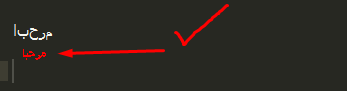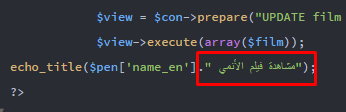This comes up frequently, and the authors’ answer has always been the same: while clearly there is demand for RTL support, adding it would require basically rewriting the text engine. While that may happen eventually, there are no concrete plans to do so at this point.
Several people have speculated that rewriting the text engine might become a priority now that 3.0 is officially released. As far as I know, the authors have not confirmed this. “Not now” doesn’t necessarily mean “later”. While I am hopeful that features like RTL and ligature support may come in a future release, if you absolutely need RTL support now or in the near future I don’t think it makes sense to wait on an implementation in Sublime, because it is not certain when or even if that will happen.
If the authors have said anything that goes beyond what I’ve written here, I’d very much like to hear it myself.