Please rework the “Files” tab. Right now, it is (sorry for the harsh words) mostly useless. It is listing the full path for all files and truncating the paths if they are too long. This does not make any sense: I need the information, so please don’t hide it. Present it in a better way instead. Here is an example of a “Files” tab done right, taken from a random Gitlab merge request.
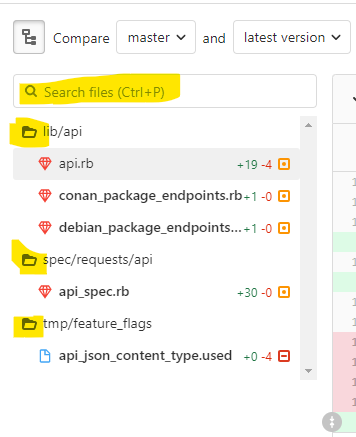
You see a tree view where you can close subfolders and there even is a filter!
