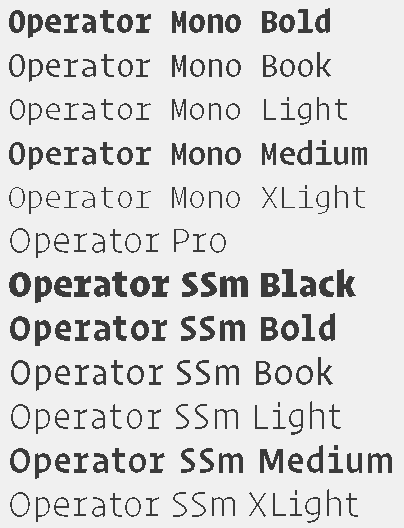I can’t seem to get the “Operator Mono” font to work on Windows, though it seems to work just fine on my Mac.
Here’s what my settings look like with “Envy Code R”:
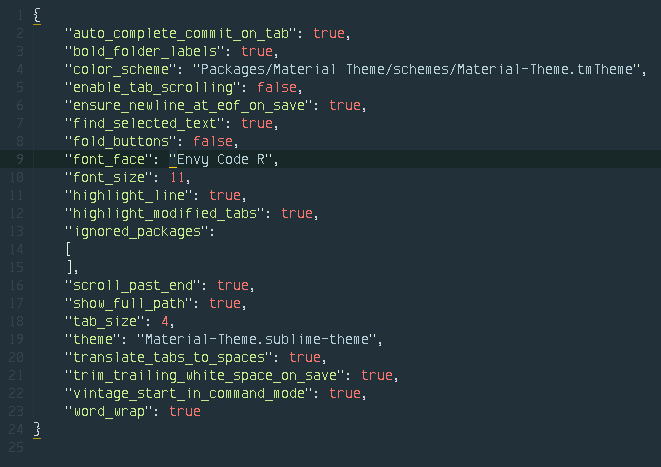
New users can’t upload more than one photo per post, so I’ll just ask that you take my word for it that when I change the “Envy Code R” field to “Operator Mono” that it falls back to a default non-fix-width font. I’ve confirmed in multiple programs such as Notepad and Chrome’s Secure Shell extension that the font is called “Operator Mono” with a space, no underscore, etc, and the font appears to be working in those programs.
Any ideas? Again, the font appears to work just fine on my Mac, but for some reason not on any of my Windows workstations (I’ve tried two different computers on this).
Thanks