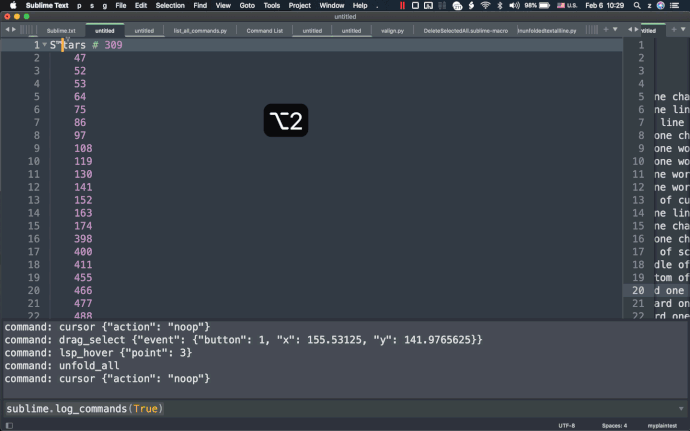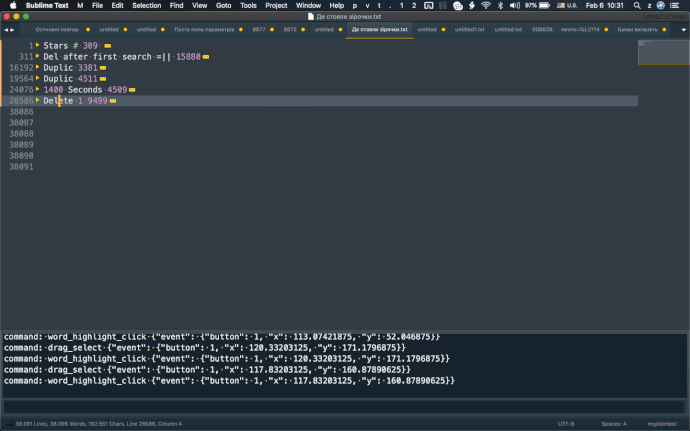My hotkeys
{ “keys”: [“alt+1”], “command”: “fold_by_level”, “args”: {“level”: 1} },
{ “keys”: [“alt+2”], “command”: “unfold_all”},
SUBLIME 4 - Problems
1.In sublime 4 the cursor not shifting to cursor when unfold_all,
2. When after that pressing again alt+2 unfold_all it giving me ™ you can see it in last part of giff.
SUBLIME 3 - no problems at all
mac os Mojave 10.14.5
U.S keyboard
Version sublime 4 4146
Version sublime 3 3211