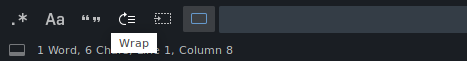I’m not a very skilled user and I have a problem. Find is not working properly. I do Ctrl-f and start to type in the box but the cursor no longer goes to the item I’m searching for. Then the info box tells me there is nothing found. But I know that text does exist in my document. Sometimes it tells me it’s found two instances but then it won’t take me to them in the document. Maybe I set something wrong by mistake and it’s now stuck.
I’m hoping for some help and hoping maybe I can set the find function back to the defaults.
My version is 3.1.1 Build 3176 on Linux Mint