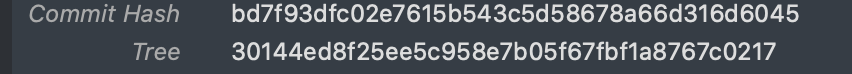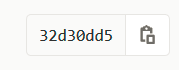When doing history editing I find it useful to copy and paste commit hashes
In the commit log view I am not able to select the commit hash text.
Here is an example screen snippet, I was not able to text highlight/select the “Commit Hash” text
Thanks
Jake