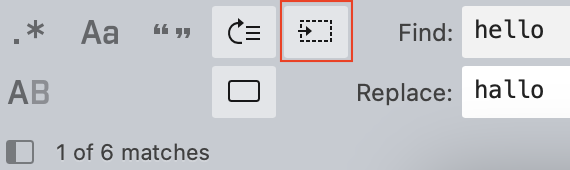Hi, can you help me with this? I want to use the keyboard to replace text in a selection.
My text is like this
hello
hello
hello
hello
hello
hello
and I want the “e” to be “a” in line 2 to 4, so I select them
hello
hello <- selected
hello <- selected
hello <- selected
hello
hello
and now, how would I go on to get the “e” replaced by “a”, using the keyboard? When I press ctrl-h, “In selection” is not activated, and it seems like there is no keyboard short-cut either, only mouse click will do.
Am I doing it wrong?
Thank you