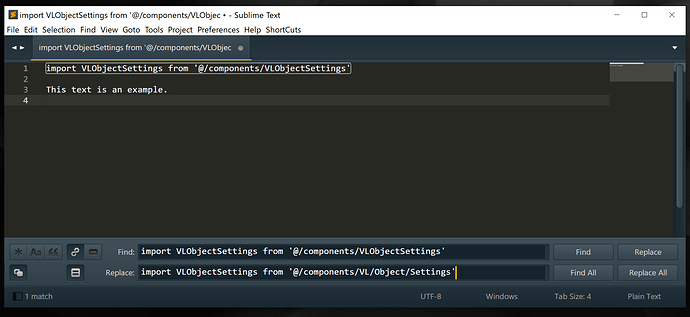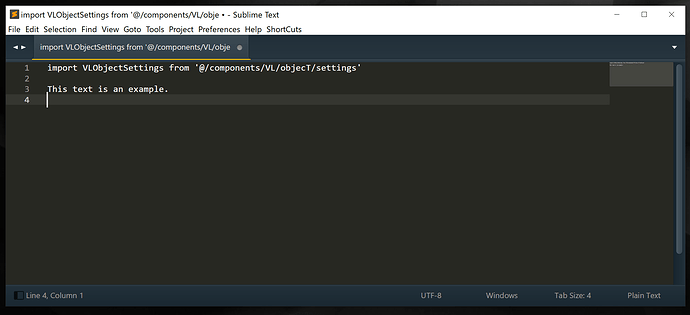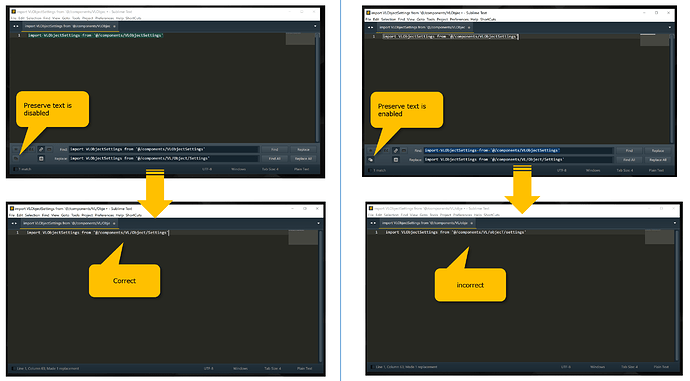Hello I found an issue on Sublime Text 4. Replacing text is wrong. For example,
I replaced these text
import VLObjectSettings from '@/components/VLObjectSettings'
↓
import VLObjectSettings from '@/components/VL/Object/Settings'
via “Text replace feature”. But I got a result below.
import VLObjectSettings from '@/components/VL/objecT/settings'
The capital letter “T” and the small letter “s” were converted from the original text. It’s strange.