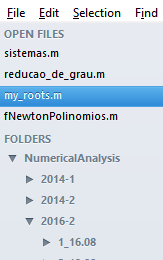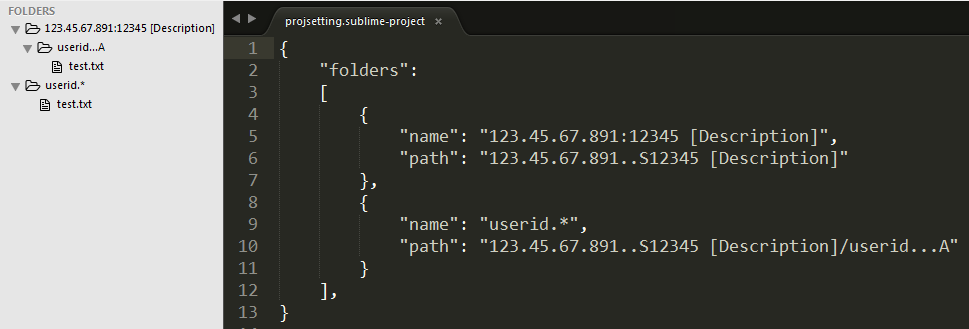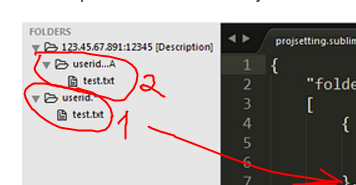Hello Forum!
I’ve been using Sublime for some non standard work (mainframe). As part of this work I have filters setup using * as a wild card such as HLQ.LLQ.* Sadly Windows won’t allow me to use * in my file path so instead I’ve been using …A and then using the Projects, folders, name feature to display the …A as a * and so far this has worked well.
Now I’ve started to group my filters together into other folders (hosts) but I noticed that any folder listed in the folders section of my project settings shows up at the top level of my sidebar. I would prefer to have it remain in its existing place just with the display name changed. Is this at all possible? Is there a way to change the display name of a folder within a folder in your project?
I tried working with the relative vs fully qualified path portion of the .sublime-project file but I can’t seem to get the functionality I’d like.
Goal:
- Host 1
- userid.stuff.*
- otherid.things.*
- Host 2
- userid.stuff.*
- otherid.things.*
Current:
- Host 1
- userid.stuff…A
- otherid.things…A
- Host 2
- userid.stuff…A
- otherid.things…A
- userid.stuff.*
- otherid.things.*
- userid.stuff.*
- otherid.things.*
Any help/info would be greatly appreciated!
Thanks,
Foknetics