Is there something to remove current conditional block? If not, it is a feature request because it is like a basic thing and I often need this. What it means:
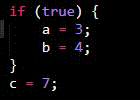
Removing blocks
oleedd
#1
0 Likes
mbartlett21
#2
If you have "drag_text": false in your Preferences, you can select the whole if, then use alt+drag to deselect the text in between, then backspace (see GIF).
Alternately, you can also just select the first line, then hold ctrl while selecting the last line, then backspace. (The drag_text setting doesn’t need to be set)
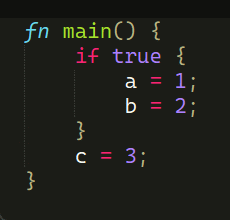
0 Likes
oleedd
#3
Thanks for the info, but it doesn’t remove indents. And I still request 1-hotkey feature, at least for selecting wrappers. Sublime underlines (finds) nearest brackets, so it is not a problem to add this feature.
It is not only about if. It is about any blocks, even function blocks.
0 Likes
