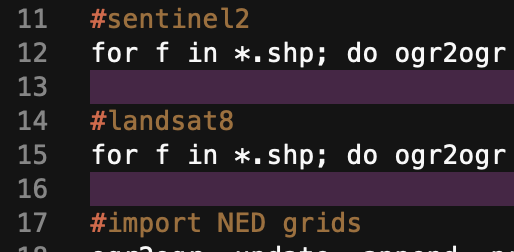When I’m writing a markdown (.md) file, sometimes I’ll get large purple bars that fill an entire empty row. It typically occurs when a new empty line is created, but not always. I’d like to remove them altogether. Any ideas on what is creating these and/or how to remove them?
Thanks!