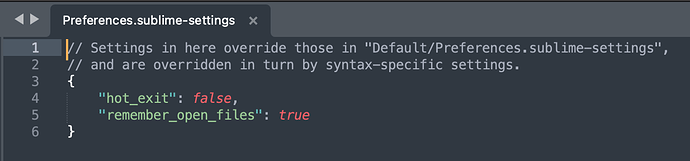remembered open folders/files after just closing (not quit) the App
This can be achieved by creating a sublime-project for each window, to give ST a place to store unsaved content to.
What I do [on Windows] is letting AutoProjects create a .sublime folder in each folder opened in ST with such sublime-project files in. Each time I re-open same directory, plugin automatically opens those project files again and restores unsaved changes.
The plugin teaches ST to handle folders like VSCode does, which I find very convinient. Never had to think about “closing Window vs. Closing App” nor being concerned about loosing changes or be annoyed by “Do you want to save” dialogs. Just hot_exit for every Window, regardless being the last one closed or not.