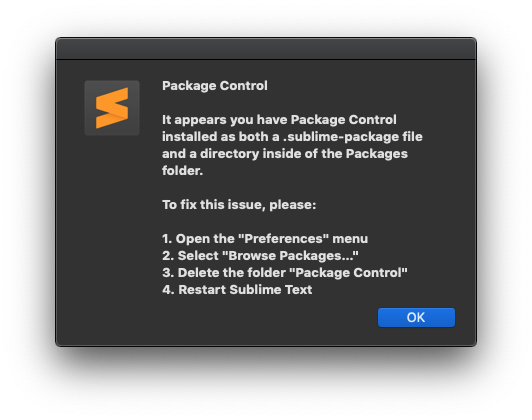PROBLEM is that when code is folded or opened to enable quick WORKING access to sub-folds, compacting then re-opening grandparent folds… re-opens ALL parent and child folds. Because Sublime here is permannently locked in opening all sub-folds, when a parent fold is closed and re-opened.
This means that every user must manually close ALL parent and child folds to RE-ENABLE quick access through automatically opened folds, to reach data many folds further down the pages… OVER AND OVER AANNDD OVER AAANNNDDD OVER… BILLIONS of wasted Earth hours every year.
OH buggery, Rapid Strike Force HELP!! PIA ON ANY REASONABLY SIZED DOCUMENT. Permanently locked code folding, FROZEN in open or in closed state is patently STUND, because authors need to manage code folding that always can REMEMBER FOLD STATE.
CRITICAL functionality missing here.
SOLUTION? Is there a SETTINGS way to LOCK FOLDS in last-used-state? To save hours every week. Avoiding [FUTILE] scrolling and closing and opening of stund, dysfunctional FROZEN, STUNNED code folds?
Otherwise, will Sublime Teams please stop sitting on our collective hands, and tell us.
Where is the Settings feature to REMEMBER FOLD STATE? Simple true/false (in case you forgot)?
STUND being the only appropriate description. Correction could be far less problematic than enduring the serious functional failure in the Sublime code management. Perhaps there is a package to recommend here? Better yet, this GLARING FAILURE could be a BUG, being URGENTLY? attacked by the entire Sublime Team, as we read this (over and over and over…).
Disclaimer: complainant uses Sublime Text 3.2.2… Build 3211 on Mac Pro Mojave 10.14.6.
(and prays with every Sublime user, that what looks extremely STUND is fixed with A MISSING Settings FEATURE, just one minute from NOW)
Complainant IS aware that Sublime Teams ARE sitting on their hands.