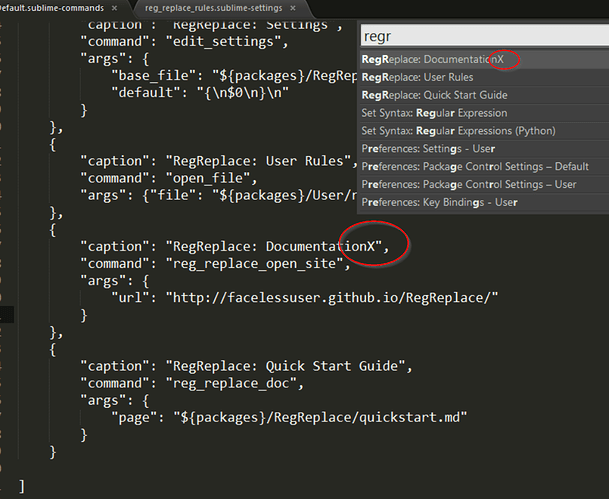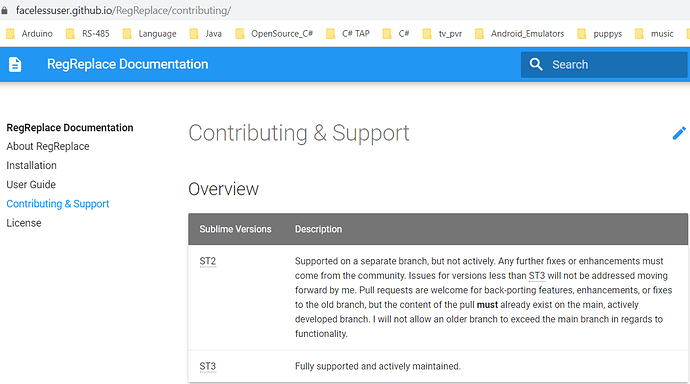Having difficulty setting up a command to use the RegReplace plugin.
Documentation may be ST3 specific. I’m using ST2.
In C:\Users{ME}\AppData\Roaming\Sublime Text 2\Packages\RegReplace\Default.sublime-commands
I can change the caption and see if affected in the Command Menu
To this file I added (without the comment symbols)
// {
// “caption”: “RegReplace: My test command”,
// “command”: “reg_replace”,
// “args”: {
// “replacements”: [
// “reg_test_replace”
// ]
// }
// }
In C:\Users{ME}\AppData\Roaming\Sublime Text 2\Packages\User\reg_replace_rules_sublime-settings
I added this code in the Example replacements section:
// Example replacements
“format”: “3.0”,
“replacements”: {
// Test the RegReplace Sublime Plugin
“reg_test_replace”: {
“find” : “testxxxxx”,
“replace”: “it works!”
}
}
This corrupted the Command Menu so that RegReplace doesn’t show up .
I don’t know if “format” refers to Sublime Text version or something else.
So I tried changing it to 2.0 but the effect was the same
Also, I don’t see any of the example replacement selections in the menu for RegReplace.
But I assumed that had something to do with those replacement examples not being tied to a command in Default.sublime-commands.
Thanks in advance for any advise. And before you say upgrade to 3.0, that isn’t an option at this time.