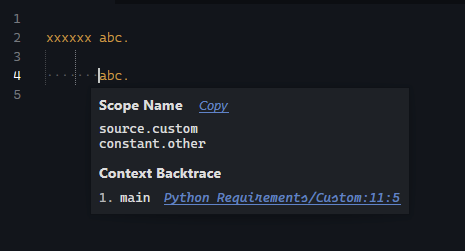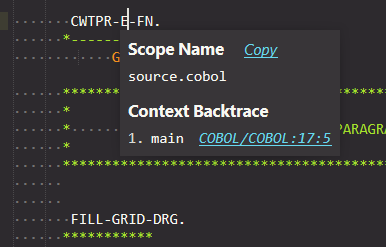Hello,
I’m new to both RegEx and YAML.
I’m trying to create a custom syntax highlight.
I used the following RegEx:
((^[0-9a-zA-Z_\-]{6} {1})|(^ {7}))([0-9A-Z_\-\S]*\.$)
to try and highlight a line that begin with either
- XXXXXX_[NAME ending with a dot]
- ________[NAME ending with a dot]
where _ is a whitespace.
The RegEx works on site like https://regex101.com/ but not in Sublime Text