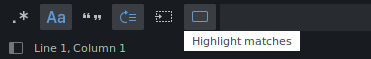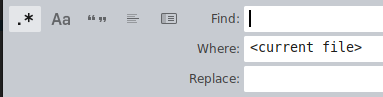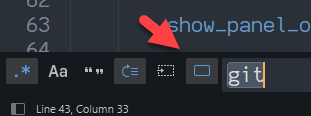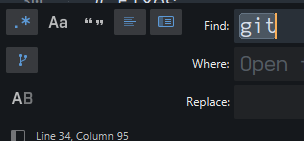I used to use a MAC and when doing a find and search using a regex… Everytime there was a match, Sublime will highlight the match on all instances with a clear box.
I recently started use anothe laptop and now Sublime does not highlight the match live. I have to click find in order to see the match.
Is there a way to fix it?? some settings that I need to do to make it possible like my Mac??