I’m having trouble with a multi line regex. Say I have six lines of text. I want to quote the first word of lines 2-5 inclusive, deleting the rest of the line. I select those lines and enter the given regex.
When I do “Replace All” only lines 3-5 are changed, line 2 is unaffected.
The ^ character isn’t matching the beginning of the selected text, even though it follows a newline.
This is a common workflow for me. I’ll paste text from some other source, select the lines I just pasted, then perform some sort of transformation on each of those lines via find/replace. I just came back to ST after trying other editors for a while. I don’t recall ST3 working this way, nor did any of the other editors have this behavior. Is there some setting I might need to toggle somewhere? Or is it a bug? Please don’t tell me it’s working as designed!
Using ST4 stable, build 4126.

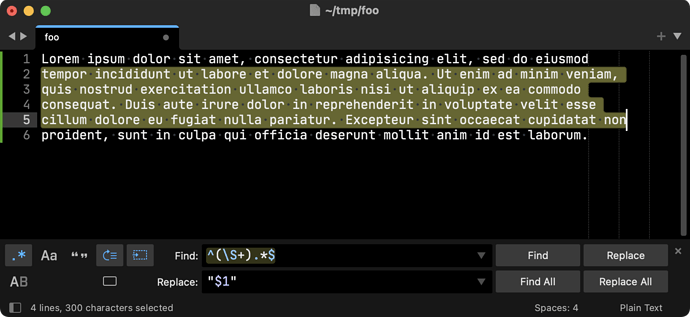
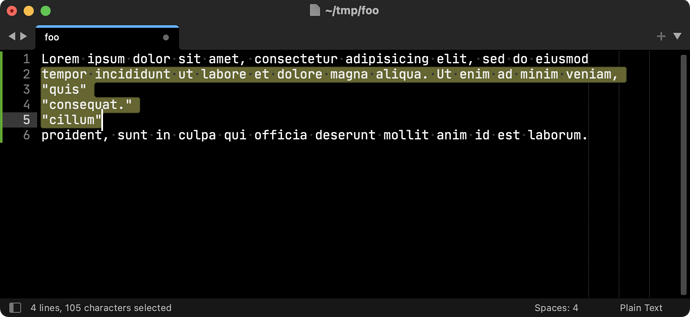
 . Here’s hoping the team will see this and fix it. Breaks like this in fundamental things like searching in a file are pretty important IMHO.
. Here’s hoping the team will see this and fix it. Breaks like this in fundamental things like searching in a file are pretty important IMHO.