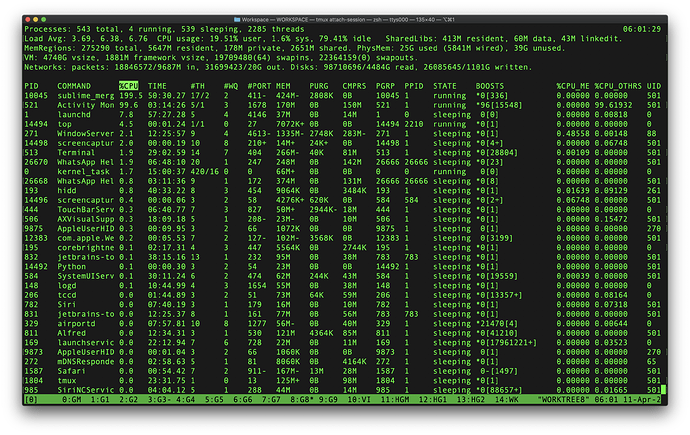Is there a way to refresh the commit log view to the latest state?
I am finding history editing i.e. “commit --amend” or “edit commit message” is not being reflected in the commit log column. I have tried “Refresh” (CMD+R) and that did not seem to update. My current solution is to switch to a different repository and then switch back.
Refresh the commit log view
cmd+r is indeed how you refresh the commit history. Are you perhaps using a networked filesystem of some kind?
All local files on a fast SSD. However the git repo is large, lot of files, lot of history, lot of branches.
I think what I am seeing is a time delay. I see SM have high CPU usage for a few minutes and then the log window updates to reflect the correct status.
I am not sure where to look a “processing” icon or something to show a background operation is being performed might help me.
Which version of Sublime Merge are you using? We’ve had some performance issues in the past, but in general a refresh should always be fast. We’ve tested with the linux, chromium and firefox repositories, which are all quite large.
Stable Channel Build 1119 : on Mac OS Catalina
It is odd - opening the repository is fast and shows the log view.
The workspace changes view is fast, really only seems to be the log window updating to the latest which seems slow. Perhaps it is a Mac OS UI thing?
I also work on a small repository and the small repository seems to work fine.
Could you try the latest development build? There’s been a fair number of performance improvements since the latest stable version.
Thank you did a quick test with " Version: Build 2006" and the commit log auto-refreshed in a few seconds.
I will keep using build 2006 and report any slowdowns I find
Thank you