I used to get this popups with both Definitions and References.
But one day recently I noticed the tooltip looks different now and there is no references:
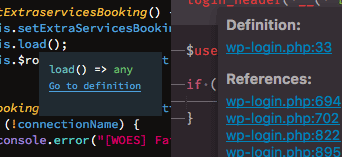
How do I get that old style tooltip with also references back?
I tried to google my ass off and tried removing and reinstalling SublimeCodeIntel
Only thing I noticed in console, when clicking go to definition link is:
Traceback (most recent call last):
File "/Applications/Sublime Text 3.app/Contents/MacOS/sublime_plugin.py", line 462, in run_callback
expr()
File "/Applications/Sublime Text 3.app/Contents/MacOS/sublime_plugin.py", line 586, in <lambda>
run_callback('on_selection_modified', callback, lambda: callback.on_selection_modified(v))
File "/Users/vulfox/Library/Application Support/Sublime Text 3/Packages/SublimeCodeIntel/SublimeCodeIntel.py", line 1520, in on_selection_modified
rowcol = view.rowcol(view_sel[0].end())
File "/Applications/Sublime Text 3.app/Contents/MacOS/sublime.py", line 649, in __getitem__
raise IndexError()
IndexError
Googling does not indicate that would be the cause, but dont’t know.


 )
)