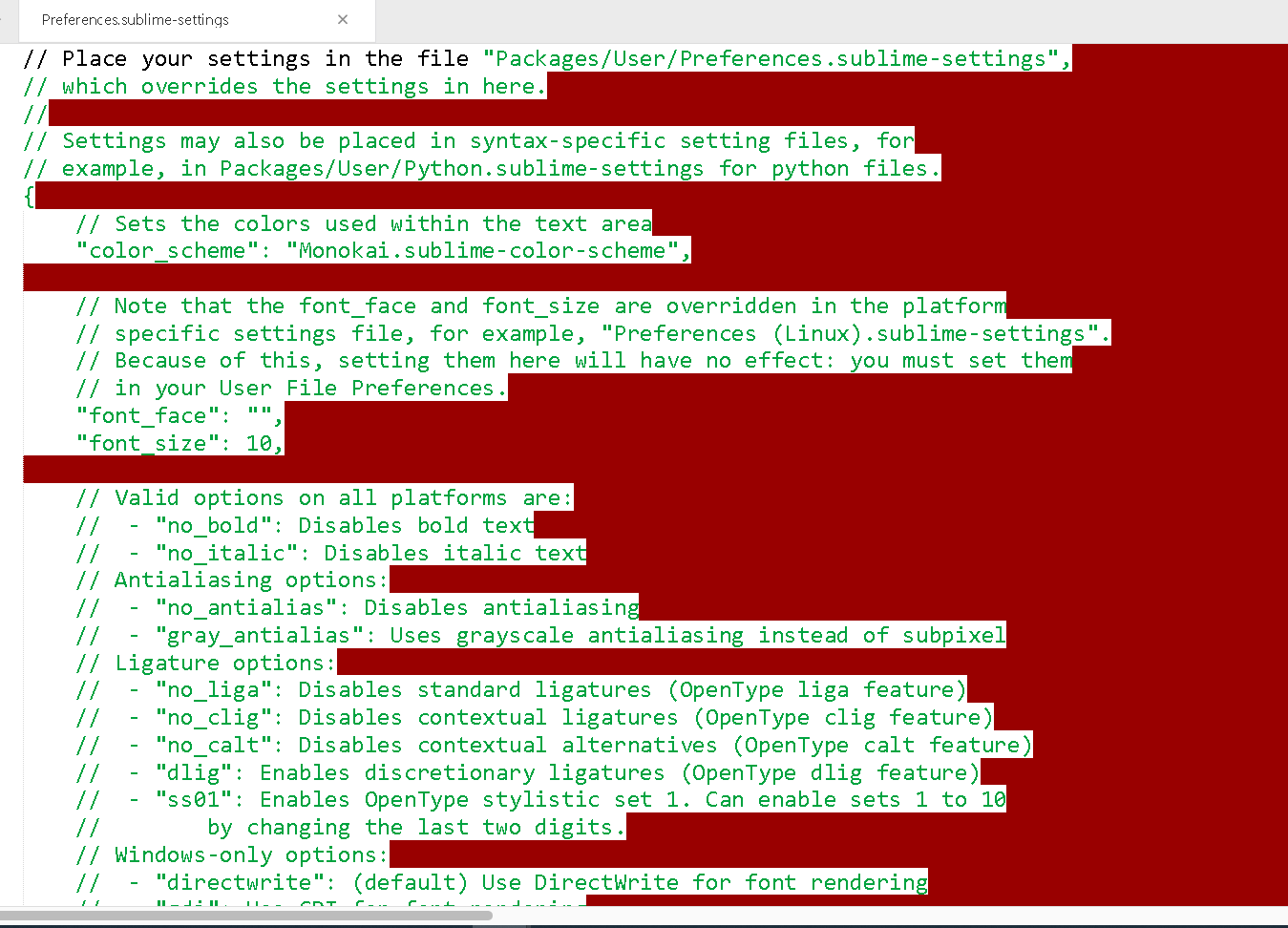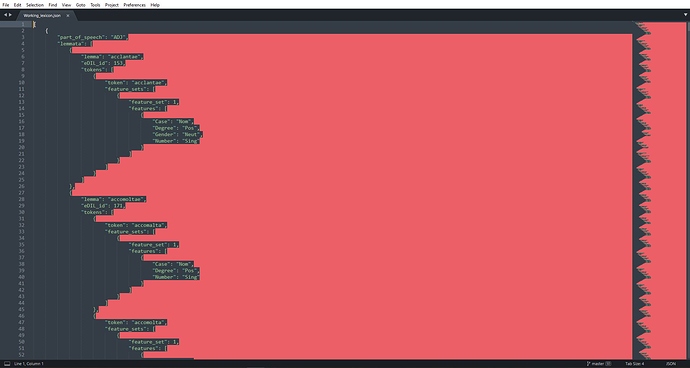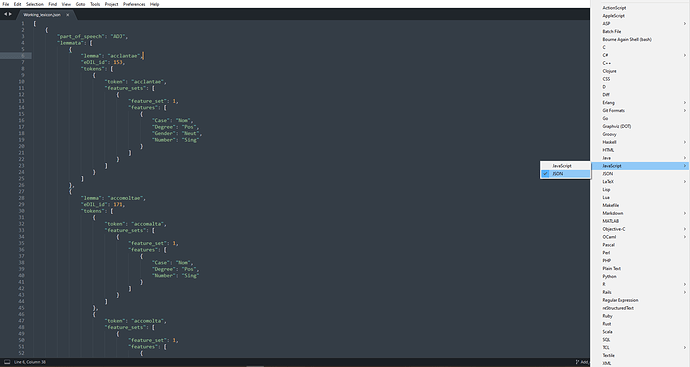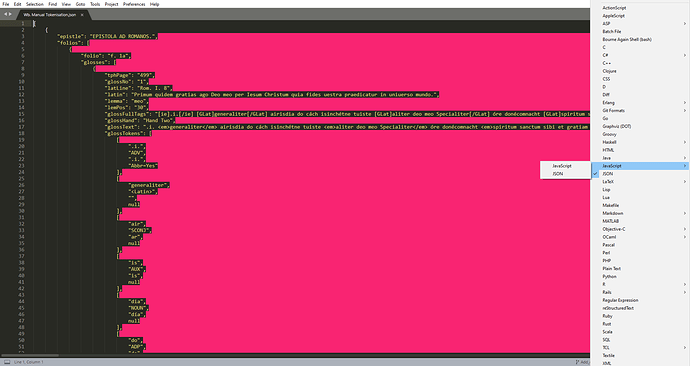Hello,
I have red lines at the end of each line in a JSON file that has been formatted.
Could you tell me how I can deactivate these red lines?
THANKS
Red line at the end of each line in JSON
Indeed it is not a json format but it makes the same thing out of thing with json
What I mean is that please select JSON syntax highlighting from the bottom-right of the window.
I’m having this same problem, but I have selected JSON in the bottom right. Is there any other reason this might be happening, or another solution I can try?
any other information? full screenshot or just provide codes for reproduction? reproduce-able in safe mode?
I tried reverting to a freshly installed state, but it’s still showing up in red. So I guess that’s the equivalent of being reproduceable in safe mode.
I see no reason why it goes red. Unless there are invisible characters at every end of lines.
I just found a solution. There are two JSON options in the menu at the bottom right of the window. One is in a submenu under JavaScript. That one works fine. But the more obvious one, which appears in the main menu, doesn’t work. See attached images:
Edit: I’m a new user so I can’t add any more comments to this thread or post more than one picture in a single comment. So, I’ll just post the working picture.
Sublime Text only ships with one JSON syntax. This cannot have happened if you reverted to a freshly installed state or in safe mode.
I tried again to make sure, but I seem to still have two JSON syntax options. See pic below.
Following the guide I linked earlier, I opened appdata folder. Once there I removed Sublime Text 3 from both the local and roaming folders. After doing so I opened Sublime Text again. The apps appearance has changed, for example, the lines are no longer red, but pinkish. So, the style I use for the app has changed. Also, it now tells me it’s unregistered. I took this to mean that I had successfully reverted to a freshly installed state, though, of course I could be wrong.
In any case, here’s what it looks like in that state, and the syntax options I still have:
Did you by chance
- install JSON syntax from master branch of https://github.com/sublimehq/Packages or
- copy JSON.sublime-package from ST4?
Most of current syntax definitions are no longer compatible with ST3 as they use features which are available as of ST4 only.