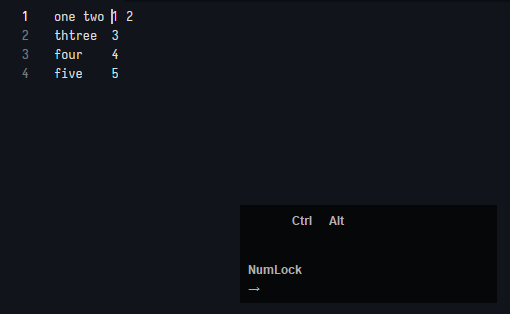Assume tab equal 8 spaces.
Let me have this text
one.two-1.2
thtree--3
four----4
five----5
(I denote spaces as dot . and tabs as dashes ----
so it actually this text
one two\t1 2\n
thtree\t3\n
four\t4\n
five\t5\n
)
And I want to get next text (using the keyboard)
1.2-----one.two-
3-------thtree--
4-------four----
five----5
I put cursor at left up corner, press ctrl+alt+Down ctrl+alt+Down, press shift+right 5 times, and I have selected next text:
one.t
thtre
four----
How to select rectangle block of text (using the keyboard)?
one.two-
thtree--
four----
I try to select one.two- and after that press ctrl+alt+Down, shift+ctrl+alt+Down, but it do anything but what I need.
I can do this in sublime text using shift+mouse-right-button.
I can do this in notepad++ using only keyboard.
But how to do this in sublime text using keyboard - ?