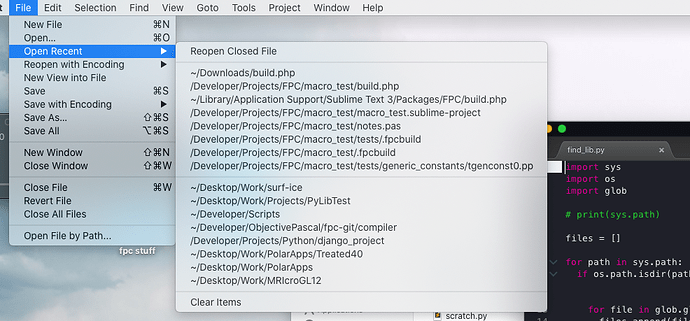Recent items in ST never seem to work properly. Here’s a clear screen shot of a file being open and yet not appearing in the menu. Anyway to fix this? Adding more than 10 or so would be nice also.
Recent items wrong (macOS)
files are currently only added to the recent list when you close them. It can be annoying when doing a “save file as…”
you can add more than 10 items by just editing the menu btw
Regarding editing the menu, that’s covered in the below SO question (despite the question mentioning ST2, this works in ST3 as well).
That .py file refuses to show up even after closing. Tried multiple other files also. Maybe a preference got corrupted or something?
Also very strange is that if no files are open the recent files menu is completely empty, only recent folders is showing items.
Ouch, 2014. It’s hard to believe ST has a broken recent items menu considering how basic the feature is. Are other users seeing their menu change?
You may be interested in using https://packagecontrol.io/packages/File%20History, which keeps a global and project-local history of files you accessed, i.e. opened, closed or saved.