Hi, few days ago I’ve started using reactjs and I’ve tested this package called babel-sublime… by default it installs version Version: v8.6.3 but if you add "install_prereleases":["Babel"] to the package control settings you’ll get the latest version which is Version: v10.0.0-beta2.
It seems latest prerelease version is much better than the previous one but it still has some very basic bugs such as comments, (opened issue about it https://github.com/babel/babel-sublime/issues/390
Thing is, I’ve installed VsCode specifically to see how that looked over there with reactjs syntax and that tool does a perfect job out of the box… Obviously I’m not gonna start using vscode for this reason alone but I was wondering what’s my best chance to work properly with ReactJS in Sublime.
Is babel-sublime the “state of the art” reactjs package to work with or is there anything better? From what i’ve read it seems latest version of this one works on top of customjs…
Anyway, hopefully you pro reactjs sublime coders could advice here (also advices about any other packages you use would be awesome for reactjs development)… I’d like to find a nice workflow for reactjs+sublimetext here without being forced to use VsCode 
Thanks in advance!


 ?
?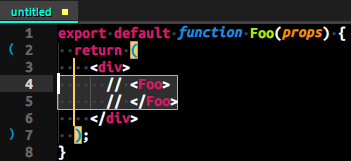
 If no one does it, I’ll create one later.
If no one does it, I’ll create one later. … But
… But 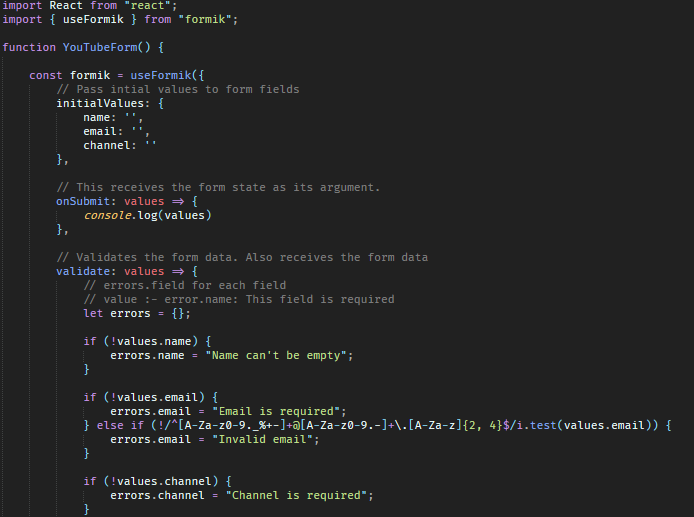
 . SublimeText3 3211 on windows over here
. SublimeText3 3211 on windows over here