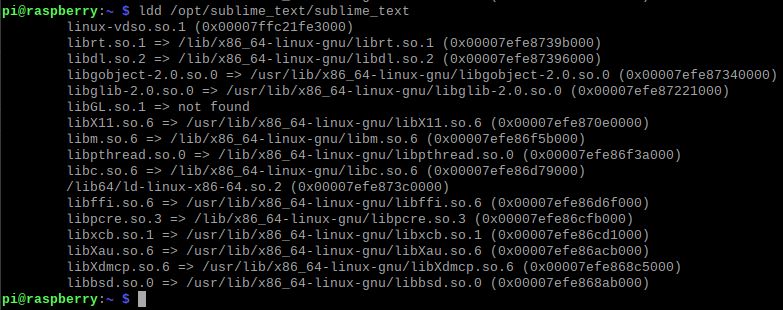I have installed Raspberry pi OS to my virtual server. It’s 64-bit installation but after I installed it Sublime won’t open up. I may 100x click to Sublime Text icon but nothing ever happened. Even if I’m trying to open a file with Sublime nothing opens. Any idea?
Raspberry pi - Sublime Text won't open
bschaaf
#4
Looks like it can’t find libGL. That’s quite surprising, but should be a simple fix to just install that.
0 Likes
Mr.Kuky
#5
I tried many times. For example:
sudo apt-get install libgllu1-mesa:i386
But every time got that it’s already installed.
0 Likes
bschaaf
#8
I just noticed, ldd is linking to x86-64 libraries, but you’re on a arm device. Sounds like you’ve got the x86-64 version installed instead of the arm64 one and for some reason also have most of the x86-64 libraries installed?
0 Likes