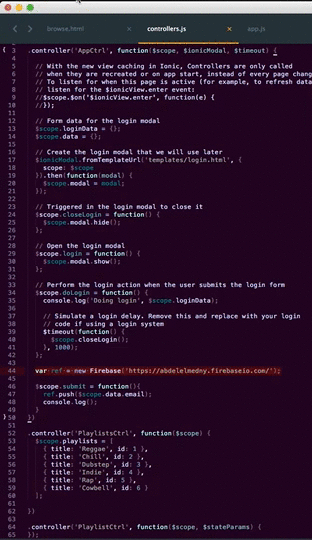Alright, I will keep it short and simple. My syntax keeps randomly changing a lot, either after package updates and especially after the last sublime update. To remedy this, I have my color scheme file (.tmTheme) under user.
This is not the first time this happens and it gets me super frustrated when it happens. I am using a custom theme (Material theme) but I keep pointing to my custom color scheme file yet the syntax still changes.
Here is how my settings users file looks like
{ "bold_folder_labels": true, "color_scheme": "Packages/User/Material-Theme.tmTheme", "font_size": 11, "ignored_packages": [ "JavaScript Completions", "Vintage" ], "material_theme_accent_yellow": true, "theme": "Material-Theme.sublime-theme" }
Any help would be appreciated.