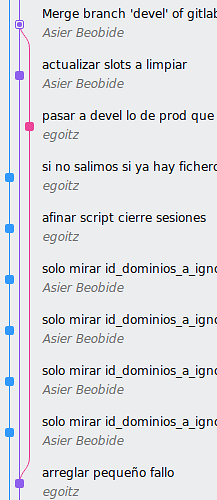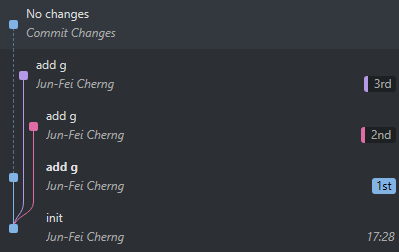Hi!
My question is pretty easy. What does the pink line mean?. The other lines blue and purple are my other two branches (that’s clear).
Perhaps it means that I did local non uploaded commit and later uploaded in the date of the end of the pink line?.
Thank you so much,
Cheers