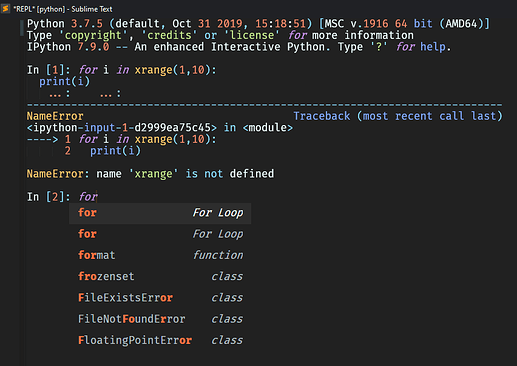Win 10, ST3 dev build 3210.
The default for.sublime-snippet is
<snippet>
<tabTrigger>for</tabTrigger>
<scope>source.python</scope>
<description>For Loop</description>
<content><![CDATA[
for ${1:x} in ${2:xrange(1,10)}:
${0:pass}
]]></content>
</snippet>
but xrange is not supported in python3, so I create a new for.sublime-snippet in \Packages\python\Snippets\ like this
<snippet>
<tabTrigger>for</tabTrigger>
<scope>source.python</scope>
<description>For Loop</description>
<content><![CDATA[
for ${1:x} in ${2:range(1,10)}:
${0:pass}
]]></content>
</snippet>
then I type for, it gives two for snippets both of which give for snippet with range.