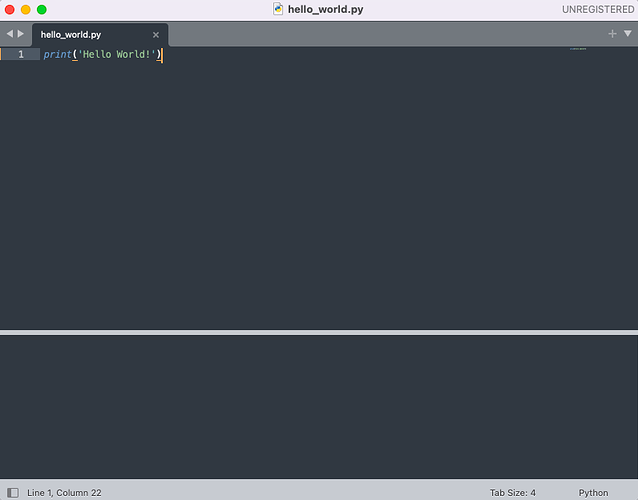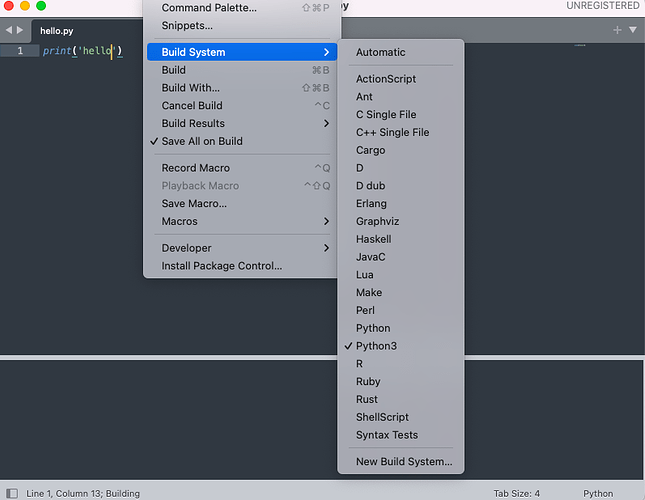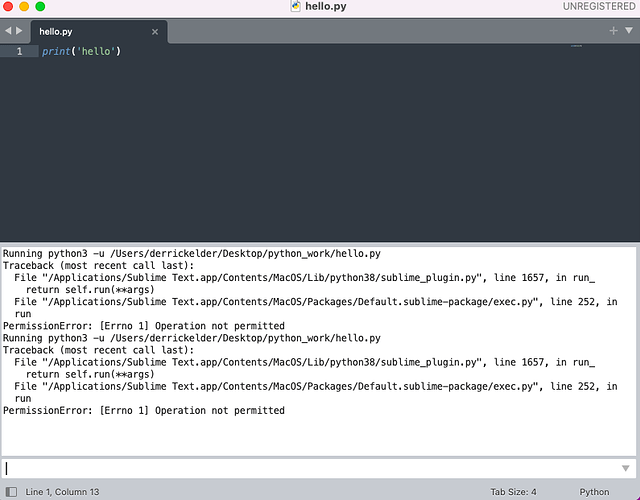For some reason when I try to run a very simple print statement, it doesn’t even try to run. The terminal stays blank the entire time after I hit Command-B. Has anyone experienced this before? I created a proper build system which didn’t work, and I’ve even deleted and re-installed Sublime. I’m on Mac.
Any help would be appreciated! I just want to keep learning, but I’ve wasted my night trying to figure this out.