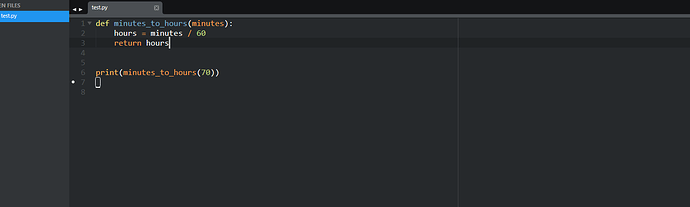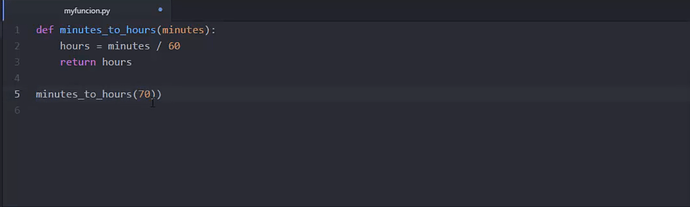The syntax of the language determines what each character represents and the color scheme uses that information to know what colors and font styles to use.
That means that if it works with some color schemes and not with others, then the fault lies within the color schemes that are not coloring things like you want because the syntax remains the same.
According to PC (assuming that’s where the color schemes you’re talking about come from) those packages were last updated between 2 and 4 years ago, but the syntaxes that ship with Sublime are constantly being improved by the community.
As such it’s entirely likely that not only could your problem be that the author of the color scheme wanted those things to be colored similarly but also that they haven’t kept up to date with new advances in the syntax that allow for more subtle changes.