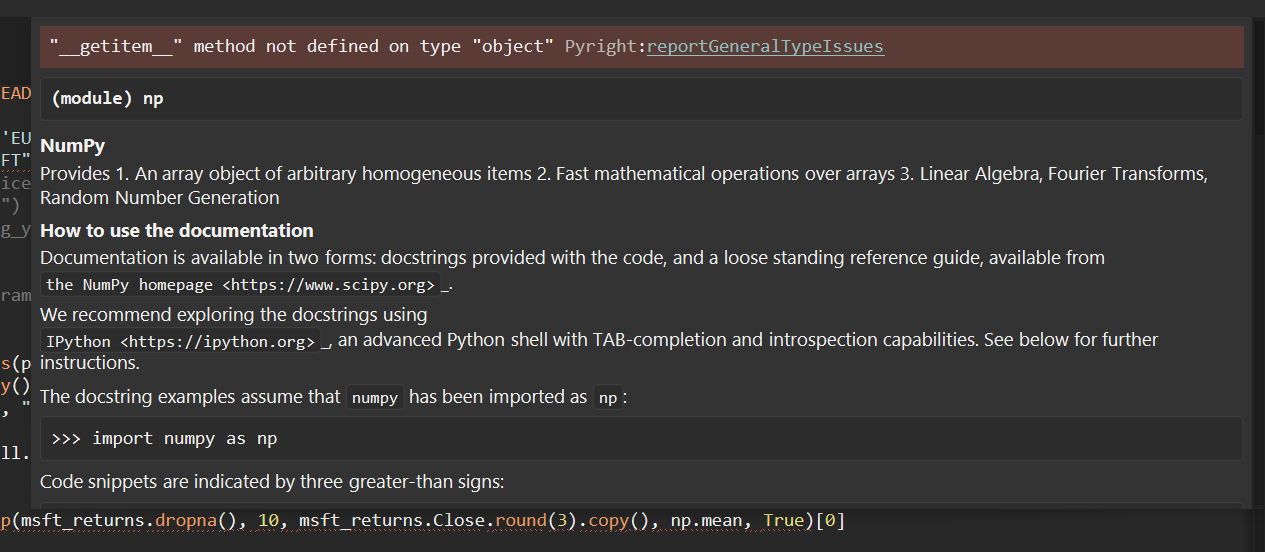Hi everyone,
I am a total noob with Sublime Text, however, I love the this text editor. My main language as one would bet is Python. Coming from VSCode, I noticed that in order to get docstring and signature information as well as autocomplete etc I need -amongst others- to install LSP first and then LSP-pyright.
Never before have I played too much with IDE settings so now that I am doing so even the definitions used are greek to me. Since I installed the aforementioned packages/services I haven’t overwritten any setting through the User settings. In all fairness it works ok and I do get docstrings and signatures from methods/functions that I have written or that come with different packages but I also get an error (shown in the picture below) that 1) looks ugly 2) i do not understand 3) it ruins the cleanest text editor’s layout with the underlying (red thing).
May I please ask if someone is willing to explain to me what the error is and if there is a setting I can change in order to avoid it? In VSCode for example I do not get any similar error.
I am also listing the packages I have installed in case there is any clash amongst them.
- A File Icon
- BracketHighlighter
- Material Theme
- Package Control
- Side Bar
- Anaconda
- LSP
- SublimeLinter
Please bare with me if I have chosen the wrong category for this post but it is my very first one.
Thank you all.