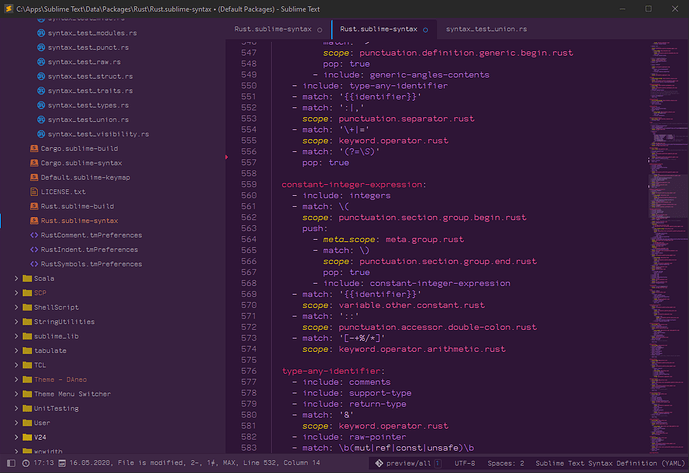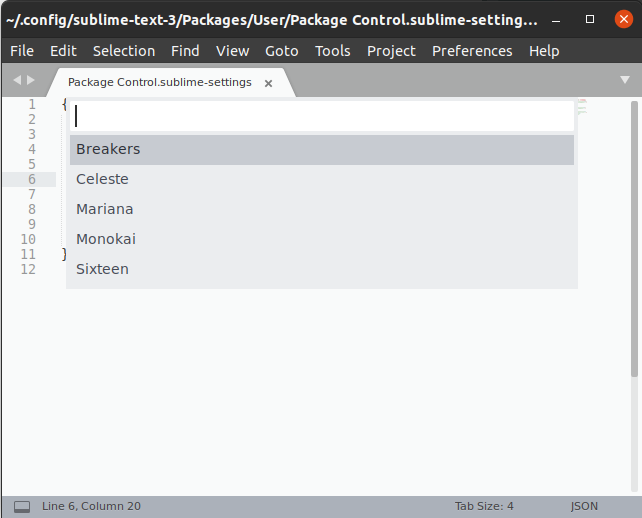I’ve tried installing the purple haze theme and I can’t get it to work with sublime text 3. Others work but purple haze doesn’t. I’m using Ubuntu. Any ideas?
PurpleHaze Theme
Works for me.
- Run Package Control: Install Package
- Select PurpleHaze and hit enter
- Run UI: Select Color Scheme
- Select PurleHaze and hit enter
Result:
The OP is correct. The colour scheme shows up in Windows but not in Ubuntu.
A possible solution would be to contact the author and report the problem.
As for me, the scheme is too garish in Windows - I can’t stomach it.
Specifically, the problem is that the author is using an extension of tmtheme instead of tmTheme, and since Linux is case sensitive in regards to filenames the command for interactively selecting the color scheme can’t find it.
You can still apply it manually by opening your preferences and changing your color_scheme setting though:
"color_scheme": "Packages/PurpleHaze/PurpleHaze.tmtheme",
As @Jackeroo mentioned, you could ping the author of the package and ask them to fix the name of the color scheme. It looks like it hasn’t been touched in quite some time though, so you may not get a response. That also means that as an older color scheme it may not be up to date regarding new conventions in color schemes (if that matters).