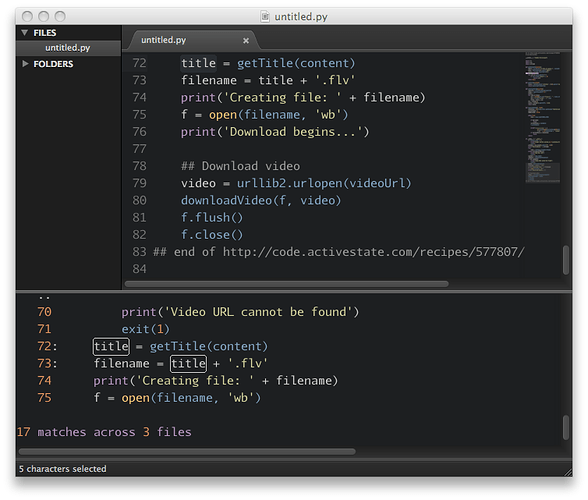Not really a plugin, but not really sure where else to put this.
I basically modified a Python/Django.tmLanguage file and pointed the console toward it. This may look great or horrible for you-- I’m mostly a Python guy so most of my code looks pretty good in it. I would be more than open to accepting all kinds of edits to this to allow a kind of universal Console.tmLanguage. I think this is okay for a first draft so to speak, but it could definitely use improvement.
https://github.com/ehamiter/ST2-Color-Console
…and this will allow you to set your syntax coloring for non-defined text if you want to throw this in your current .tmTheme:
<dict>
<key>name</key>
<string>Source</string>
<key>scope</key>
<string>source.console</string>
<key>settings</key>
<dict>
<key>fontStyle</key>
<string></string>
<key>foreground</key>
<string>#C5C8C6</string><!--console's non-defined text-->
</dict>
</dict>