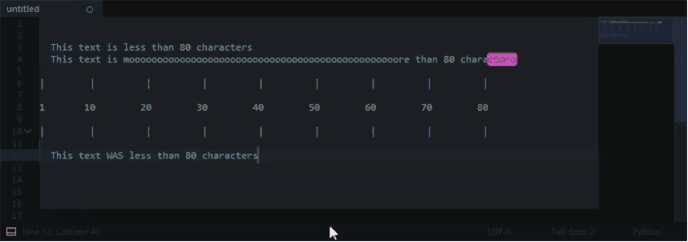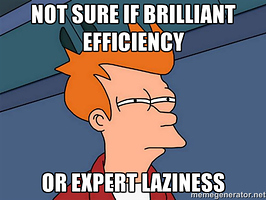Written in response to this StackOverflow Question
Useful Implementations:
- verifies indentation character & adjusts region with proper indentation length if
tabcharacter is used
( regions lengths do not account for tabs, so they are not accurate to character count if tabs are used )
import sublime, sublime_plugin
class highlight_long_lines( sublime_plugin.EventListener ):
def on_modified_async( self, view ):
#▒▒▒▒▒▒▒▒ Settings ▒▒▒▒▒▒▒▒#
maxLength = 80
scope = "Invalid"
firstCharacter_Only = False
view.erase_regions( "LongLines" )
indentationSize = view.settings().get( "tab_size" )
indentation_IsSpace = view.settings().get( "translate_tabs_to_spaces" )
document = sublime.Region( 0, view.size() )
lineRegions = view.lines( document )
invalidRegions = []
for region in lineRegions:
text = view.substr( region )
text_WithoutTabs = text.expandtabs( indentationSize )
if text_WithoutTabs.isspace():
tabOffset = 0
else:
tabCount = text.count( " " )
tabDifference = len( text_WithoutTabs ) - len( text )
tabOffset = tabDifference
lineLength = ( region.end() - region.begin() ) - tabOffset
if lineLength > maxLength:
highlightStart = region.begin() + ( maxLength - tabOffset )
if firstCharacter_Only == True:
highlightEnd = highlightStart + 1
else:
highlightEnd = region.end()
invalidRegion = sublime.Region( highlightStart, highlightEnd )
invalidRegions.append( invalidRegion )
if len( invalidRegions ) > 0:
view.add_regions( "LongLines", invalidRegions, scope )