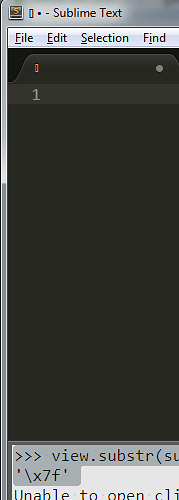I originally hit the forums with a problem where CTRL+BACKSPACE was adding a random character. I managed to find some information on it here
I also then found that copy wasn’t copying the text I was selecting, instead it had the following in the clipboard:
Save Changes?
suggestion.spec.js has been modified, save changes?
Yes No Cancel
I realised that this is due a save changes dialog being in the background of a different sublime instance. The one I was currently in was a tab that I “snapped” out of the original sublime instance.
So it seems as though there’s a few issues with the keyboard focus/prompts having some weird issues based on what I’ve seen and that previously mentioned topic.
I’m on Windows 10 x64 running Sublime Text 3 x64 (Build 3119)