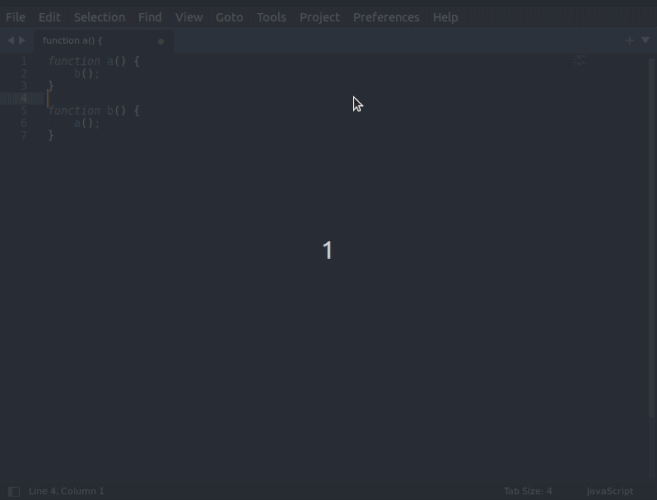After upgrading 4142, I encountered two problems:
-
Arm version mac cannot open the installation package, indicating that the software is damaged, My system is osx13.01.I had to download version 3 and upgrade to 4.
-
There is a problem with the code folding feature. Command+k,command+1 cannot fold the code.