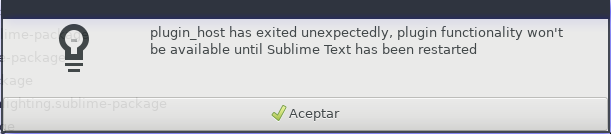I have a similar problem, caused by the same update, on two Linux PCs. (My Windows PC took the update but had no problems.) I am using 5.8 kernels on the Linux PCs. The problem I am having is that on both those PCs: (1) the options under Preferences -> Package Settings -> Package Control are greyed out; (2) Preferences -> Package Control is blank.
EDIT: I see this in my console.
Traceback (most recent call last):
File "/opt/sublime_text/sublime_plugin.py", line 125, in reload_plugin
m = importlib.import_module(modulename)
File "./python3.3/importlib/__init__.py", line 90, in import_module
File "<frozen importlib._bootstrap>", line 1584, in _gcd_import
File "<frozen importlib._bootstrap>", line 1565, in _find_and_load
File "<frozen importlib._bootstrap>", line 1532, in _find_and_load_unlocked
File "/opt/sublime_text/sublime_plugin.py", line 1199, in load_module
exec(compile(source, source_path, 'exec'), mod.__dict__)
File "/home/nicholas/.config/sublime-text-3/Installed Packages/Package Control.sublime-package/2_bootstrap.py", line 27, in <module>
File "/opt/sublime_text/sublime_plugin.py", line 1199, in load_module
exec(compile(source, source_path, 'exec'), mod.__dict__)
File "/home/nicholas/.config/sublime-text-3/Packages/Package Control/package_control/package_manager.py", line 31, in <module>
from .clear_directory import clear_directory, delete_directory
ImportError: cannot import name delete_directory
reloading plugin Package Control.Package Control
Traceback (most recent call last):
File "/opt/sublime_text/sublime_plugin.py", line 125, in reload_plugin
m = importlib.import_module(modulename)
File "./python3.3/importlib/__init__.py", line 90, in import_module
File "<frozen importlib._bootstrap>", line 1584, in _gcd_import
File "<frozen importlib._bootstrap>", line 1565, in _find_and_load
File "<frozen importlib._bootstrap>", line 1532, in _find_and_load_unlocked
File "/opt/sublime_text/sublime_plugin.py", line 1199, in load_module
exec(compile(source, source_path, 'exec'), mod.__dict__)
File "/home/nicholas/.config/sublime-text-3/Installed Packages/Package Control.sublime-package/Package Control.py", line 89, in <module>
File "/opt/sublime_text/sublime_plugin.py", line 1199, in load_module
exec(compile(source, source_path, 'exec'), mod.__dict__)
File "/home/nicholas/.config/sublime-text-3/Installed Packages/Package Control.sublime-package/package_control/commands/__init__.py", line 3, in <module>
File "/opt/sublime_text/sublime_plugin.py", line 1199, in load_module
exec(compile(source, source_path, 'exec'), mod.__dict__)
File "/home/nicholas/.config/sublime-text-3/Installed Packages/Package Control.sublime-package/package_control/commands/advanced_install_package_command.py", line 10, in <module>
File "/opt/sublime_text/sublime_plugin.py", line 1199, in load_module
exec(compile(source, source_path, 'exec'), mod.__dict__)
File "/home/nicholas/.config/sublime-text-3/Packages/Package Control/package_control/package_manager.py", line 31, in <module>
from .clear_directory import clear_directory, delete_directory
ImportError: cannot import name delete_directory