Fill your printer with blank paper and make sure that he printer has enough ink.
Install drivers for your printer depending on your operating system.
Printing
A shortcoming of Sublime Text, it does not support printing out of the box, silly? yes, however there are numerous subjects on this matter already. You need to go through third party packages, or copy’n’paste to a different application that actually supports this basic text editing feature 
This is weird though, i have a print menu and i just printed some piece of code (very useful feature! hard to edit printed code though…)
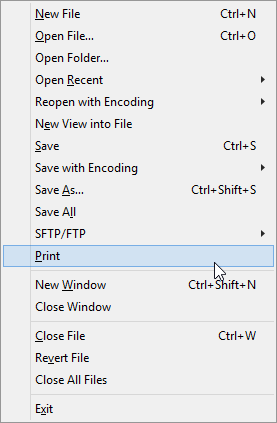
I believe he is using the plugin. Unfortunately, many people (me included) have problems with that plugin because it is browser based, and not everyone has htm(l) files associated with a browser. So in my case, my html editor opens up instead of printing.
Au contraire, my friend. I’m running a portable instance, with only sftp installed.
However, i noticed that sometimes the menu is simply jumps (sometimes in on File menu, sometimes is on Tools; one day i found it on GoTo !). Weird bug!
You should totally pay more attention on all menus.
no print in menu, shortcut (ctrl+p) shows different function
My post was ironic! Use the search function of this forum and you’ll get more than 270 results for the same topic.
No need to ask again and again…


