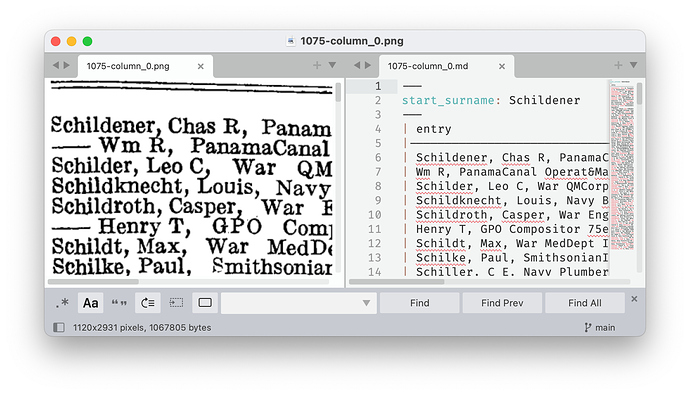I have a workflow where I’m opening lots of one-off windows which are a png paired with the OCRed text of the image. I’m opening them from the command line:
subl -n $PNG_PATH $MD_PATH --command new_pane
I’m then searching for things within the text, but it’s often the same thing for 20ish pages, then it switches to something else. Sometimes it’s a regex, other times just a plain string.
What I’d really prefer is to have the search string (and any settings, like case and regex) preserved every time I open a new window. What would be REALLY swell would be to have the history of queries I’ve used recently in the menu on the right. As I understand it, that behavior was disabled in 2018 without a setting. The only workaround seems to be to use a project.
I’ve tried doing this with the context of a project, but I ran into some issues. First, I have to close all open panes each time I open a new window, which sesems to require a plugin. I have vibecoded that plugin, but Sublime sometimes complains about closing panes even when they haven’t been modified. 
More fundamentally, I can only figure out how to have one copy of the project open at a time. Is there a way to change this? I want to be able to have several windows (document pairs) open at once, which I can with my current workflow.
If using a project is a dead end, is there some toggle (or reasonably simple plugin) that I’m missing which will let me preserve or re-set the search settings when I open a new window?