I made an error trying to change sublimelinter user preferences. Following a tutorial I entered “sublimelinter”: “save-only” I can’t seem to fix my entry - nothing works, and I get an error message every time I start sublimetext
Preferences user error
Without seeing the content of the file that’s causing you problems, we cant help you fix it. However the error will persist until you resolve it. The error tells you what file has the issue and what line and column the error is at, which helps you narrow down what’s wrong.
It may be important to note that settings files need to be a valid JSON object.
What’s on line 3, inclusive of character 26? Sounds like missing ,, ", :, or }.
There’s been several different things since this started. Can’t take screenshot right now but here’s what it’s currently showing.
{
“sublimelinter”: “close”
}
has also been “save-only”
error message
invalid settings in package/user/sublimelinter.sublime-settings
additional properties not allowed (sublimelinter was unexpected
have tried without sublimelinter
Sounds like your tutorial is out of date. That preference key is not on the default SublimeLinter.sublime-settings.
Either delete the settings file completely, or make it just an empty Python dict ({}).

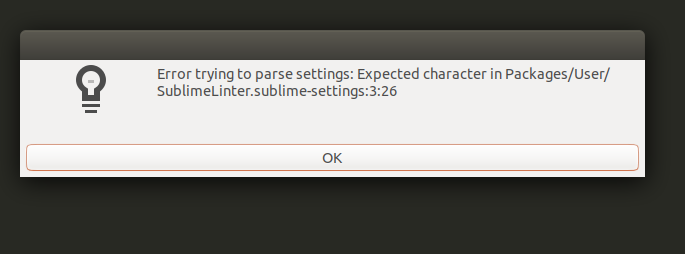 attached is screen shot from opening sublimetext3
attached is screen shot from opening sublimetext3