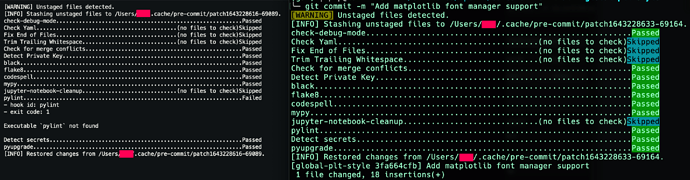Hi, I am having a problem and I am looking for some help to solve it.
I am on the latest macOS and am using Sublime Merge as my main git tool (it’s great and worth a lot more than price that I’ve paid for it). I currently have “inconsistent” behaviour of pylint that runs as a part of the pre-commit hook.
When I commit from from SM - pylint checks all the repo and when I commit it from the terminal (git commit -m "my commit message") it checks only the files that are staged. The latter behaviour is what I want to have in SM.
Git (that’s available in the terminal) was installed from homebrew. The SM settings json looks like this:
{
"theme": "Merge Dark.sublime-theme",
"git_binary": "system",
"side_bar_layout": "locations_as_column",
"hardware_acceleration": "opengl",
"editor_path": "/usr/local/bin/code",
"editor_argument_format": "--goto ${file}:${line}:${col}",
"always_show_command_status": false,
}
Can someone point me to a solution? I suppose that this is related to the environment setup, is it?
Thanks