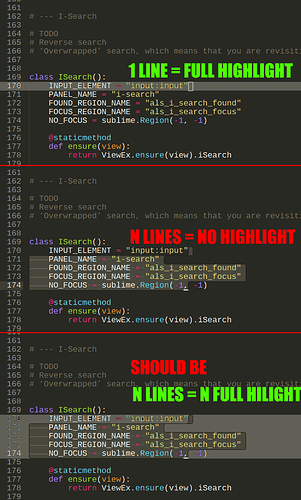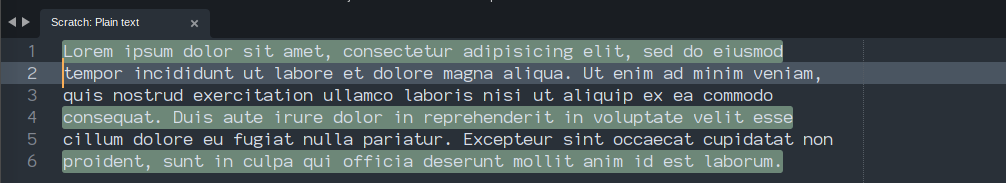A picture says a thousand words (hopefully it is clear… sorry I had to adjust colors)…
Basically what I want is to have the highlight_line option highlight all lines that are selected. As far as I can tell there aren’t any preferences for this or any ways to set this on a sublime.View in a plugin. Is there some way I can accomplish this in a plugin by pushing scopes or something like that? I’m pretty green when it comes to syntax customization.
Edit: If it isn’t clear, in that bottom image I want all lines to be fully highlighted with the highlight_line color, and then the selection itself will be a separate color on top (with better contrast once I get my color settings straightened out!)