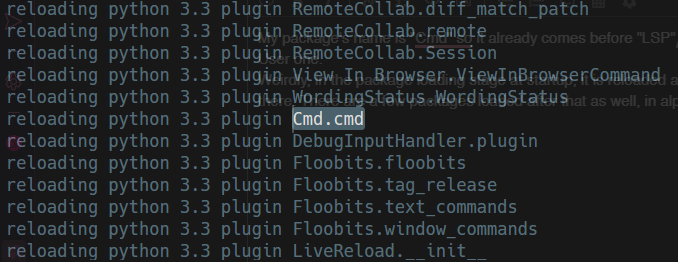I have a small custom plugin that opens windows terminal in the current folder. I’ve had it for years now (was cmd before, now it’s wt). It always appeared in the context menu at the first position in the second group and my muscle memory has built up for that.
However, I recently started using LSP and it has hijacked my position in the context menu  (picture attached)
(picture attached)
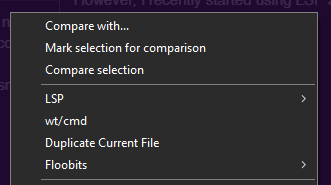
Is there a way to specify where my plugin appears in the menu?
I’ve tried to mess around with id and group but unsuccessfully. I also tried looking into LSP’s Context.sublime-menu file and a few others but didn’t find any indication of why it was on the top.