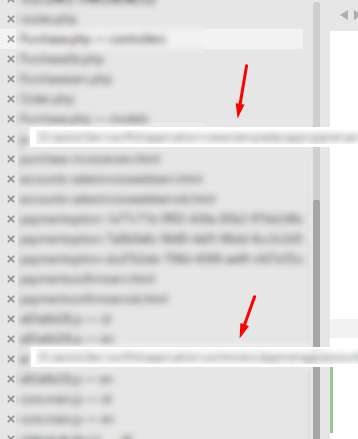When mouse over the file in left bar Open Files or Folders, the popover text does not dismiss when mouse is out.
It stays on indefinitely and windows not repaint, obstructing the entire view and won’t go away even by dragging window, solved only by exiting and reopening the program.
It happens particularly when “Thank you and register…” popup message ‘accidentally kept’ in the background.