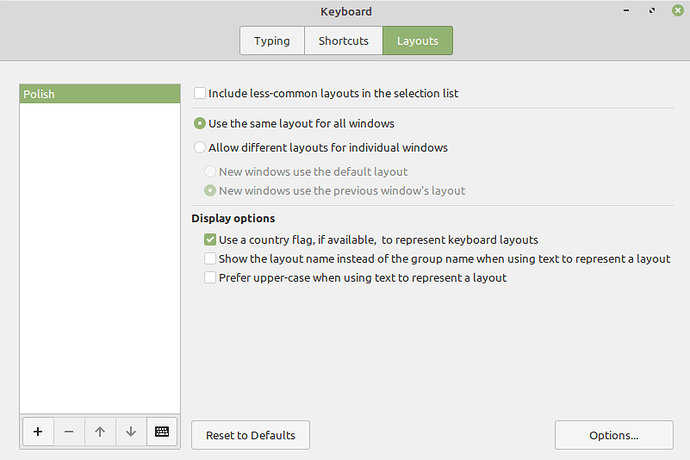I’m using sublime-text on Linux Mint since a few years now and I see it as an awesome editor.
Unfortunately recently (beginning of 2022), I could not type polish characters anymore. I have never had this problem before but now whenever I press right_alt + n for example, nothing shows up in the editor.
I googled and looked on this forum but I only found some old problems that resulted in different characters being placed or different actions being conducted.
I looked at the key bindings and I see only two potentially conflicting but both of them do nothing:
{ “keys”: [“alt+o”], “command”: “switch_file”, “args”: {“extensions”: [“cpp”, “cxx”, “cc”, “c”, “hpp”, “hxx”, “hh”, “h”, “ipp”, “inl”, “m”, “mm”]} },
{ “keys”: [“alt+shift+o”], “command”: “switch_file”, “args”: {“extensions”: [“cpp”, “cxx”, “cc”, “c”, “hpp”, “hxx”, “hh”, “h”, “ipp”, “inl”, “m”, “mm”], “side_by_side”: true} },
Funny thing is that I can copy paste the letter from other text editor but not type it directly in the sublime.
Here are the letters that are used in polish with alt and alt+shift:
a z s e c n o l
I haven’t added any new plugins, and I haven’t changed the configuration in any way.
I tried to remove and install again but it didn’t work.
Does anyone have similar problem?
Do you know how to fix it?
Thanks in advance!