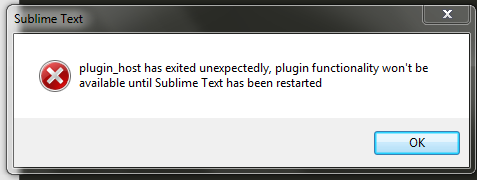
I tried restarting so many times…
can’t figure out what the hell is wrong with this.
and I am also trying to install packages but that does not work either.
in console, even though I pass in the codes nothing happens…
help me…

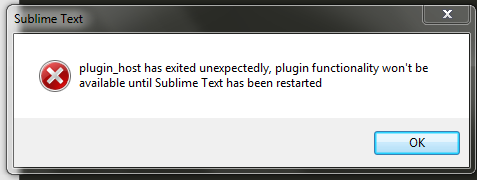
I tried restarting so many times…
can’t figure out what the hell is wrong with this.
and I am also trying to install packages but that does not work either.
in console, even though I pass in the codes nothing happens…
help me…
Hi,
I got the same problem and reverting the app data did not help. Reinstall didn’t help either.
I am running out of ideas. Please help 
OS: Windows 10, 64Bit
Best regards
Holger
at what point are you getting this error? as soon as ST loads? what does the View -> Show Console menu show?
Hi, I’m having the same issue. Yes, it happens as soon as the app starts, and reinstalling after moving the app data folder did not help me either. Here is what I see in my console.
startup, version: 3170 osx x64 channel: stable
executable: /Applications/Sublime Text.app/Contents/MacOS/Sublime Text
working dir: /
packages path: /Users/newuser/Library/Application Support/Sublime Text 3/Packages
state path: /Users/newuser/Library/Application Support/Sublime Text 3/Local
zip path: /Applications/Sublime Text.app/Contents/MacOS/Packages
zip path: /Users/newuser/Library/Application Support/Sublime Text 3/Installed Packages
ignored_packages: [“Vintage”]
generating syntax summary
generating meta info summary
pre session restore time: 1.67072
startup time: 1.7505
error: plugin_host has exited unexpectedly, plugin functionality won’t be available until Sublime Text has been restarted
This started happening only after upgrading to build 3170. I’ve used ST for years without any problems.
As far as I can tell, the issue started after downloading this security update.
I had to restore my computer from backup to get it to work again. I’m using El Capitan, and I believe it only happens in El Capitan.
I am also having this problem. It started with build 3162 and has happened on each build since.
I’ve followed the revert process to have a fresh install with no plugins but it does no good. The only thing that works is moving back to build 3161 or earlier.
My system is
macOS High Sierra 10.13.4 (3.3 GHz Core i7 16GB)
My Sublime console output is
startup, version: 3162 osx x64 channel: dev
executable: /Applications/Sublime Text.app/Contents/MacOS/Sublime Text
working dir: /
packages path: /Users/▓▓▓▓▓▓/Library/Application Support/Sublime Text 3/Packages
state path: /Users/▓▓▓▓▓▓/Library/Application Support/Sublime Text 3/Local
zip path: /Applications/Sublime Text.app/Contents/MacOS/Packages
zip path: /Users/▓▓▓▓▓▓/Library/Application Support/Sublime Text 3/Installed Packages
ignored_packages: [“Vintage”]
pre session restore time: 0.261133
using gpu buffer for window
startup time: 0.320959
error: plugin_host has exited unexpectedly, plugin functionality won’t be available until Sublime Text has been restarted
and my system log is
default 09:09:03.507010 +0100 launchservicesd CHECKIN:0x0-0xa50a5 7892 com.sublimetext.3
default 09:09:03.524358 +0100 NowPlayingTouchUI [NowPlayingTouchUI] Reloading available apps due to workspace activating an application: NSConcreteNotification 0x60400005ff20 {name = NSWorkspaceDidActivateApplicationNotification; object = <NSWorkspace: 0x600000018fb0>; userInfo = {
NSWorkspaceApplicationKey = “<NSRunningApplication: 0x604000107500 (com.sublimetext.3 - 7892)>”;
}}
error 09:09:03.683899 +0100 Sublime Text AEGetDescData of non-desc type ‘reco’ not a good idea
default 09:09:03.794748 +0100 Sublime Text MessageTracer: load_domain_whitelist_search_tree:73: Search tree file’s format version number (0) is not supported
default 09:09:03.822215 +0100 Sublime Text TIC Enabling TLS [1:0x6000003636c0]
default 09:09:03.822294 +0100 Sublime Text TIC TCP Conn Start [1:0x6000003636c0]
default 09:09:03.822659 +0100 Sublime Text Task .<0> setting up Connection 1
default 09:09:03.822755 +0100 Sublime Text [1 ] start
default 09:09:03.945725 +0100 Sublime Text TIC TLS Event [1:0x6000003636c0]: 1, Pending(0)
default 09:09:04.176963 +0100 Sublime Text TIC TLS Event [1:0x6000003636c0]: 2, Pending(0)
default 09:09:04.185295 +0100 Sublime Text UNIX error exception: 17
default 09:09:04.191828 +0100 Sublime Text UNIX error exception: 17
default 09:09:04.196945 +0100 Sublime Text UNIX error exception: 17
default 09:09:04.203461 +0100 Sublime Text TIC TLS Event [1:0x6000003636c0]: 11, Pending(0)
default 09:09:04.205156 +0100 Sublime Text TIC TLS Event [1:0x6000003636c0]: 12, Pending(0)
default 09:09:04.206801 +0100 Sublime Text TIC TLS Event [1:0x6000003636c0]: 14, Pending(0)
default 09:09:04.227737 +0100 Sublime Text TIC TLS Trust Result [1:0x6000003636c0]: 0
default 09:09:04.344793 +0100 Sublime Text TIC TLS Event [1:0x6000003636c0]: 20, Pending(0)
default 09:09:04.345088 +0100 Sublime Text TIC TCP Conn Connected [1:0x6000003636c0]: Err(16)
default 09:09:04.345339 +0100 Sublime Text TIC TCP Conn Event [1:0x6000003636c0]: 1
default 09:09:04.345390 +0100 Sublime Text TIC TCP Conn Event [1:0x6000003636c0]: 8
default 09:09:04.345441 +0100 Sublime Text TIC TLS Handshake Complete [1:0x6000003636c0]
default 09:09:04.346170 +0100 Sublime Text Task .<0> now using Connection 1
default 09:09:04.346379 +0100 Sublime Text Task .<0> sent request, body N
default 09:09:04.457857 +0100 Sublime Text Task .<0> received response, status 200 content C
I am having the same issue with the latest builds on macOS HighSierra 10.13.4
Has anyone found a solution other than going back to build 3161?
I also have this problem on macOS 10.13.4 with Sublime Text 3175, mostly when switching projects using Cmd+Ctrl+P.
I’m running dev build 3175, and this always happens when a build system exits with a segfault. Happens with Go and C programs. Sample Go code:
package main
func main() {
var ptr *int
_ = *ptr
}
Running this from Sublime reliably kills plugin_host. Here’s my build config:
{
"selector": "source.go",
"cmd": ["go", "run", "$file"],
}
Edit: apparently it’s not limited to segfaults, but I haven’t been able to find a consistent cause. I’m afraid to run builds from Sublime now. 
Having the same issue, also macOS 10.13.4 with Sublime Text 3176:
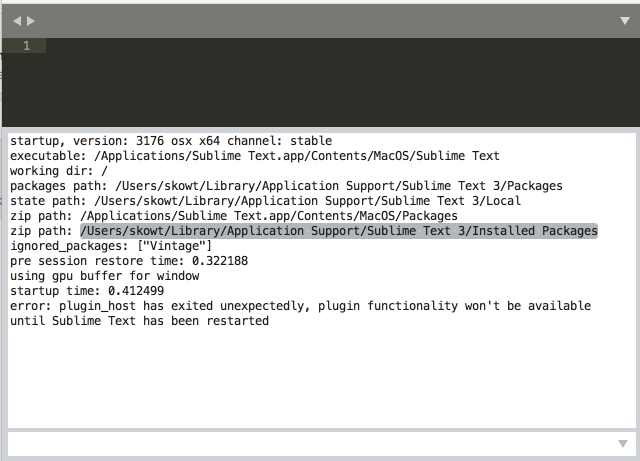
Deleted all the related Sublime files and re-download and no luck.
I hadn’t used Sublime recently and opened and updated and this error started so I’d say it’s a broken update.
the same issue on mac , version 3176
startup, version: 3176 osx x64 channel: stable
executable: /Applications/Sublime Text 3.app/Contents/MacOS/Sublime Text
working dir: /
packages path: /Users/zhengdai/Library/Application Support/Sublime Text 3/Packages
state path: /Users/zhengdai/Library/Application Support/Sublime Text 3/Local
zip path: /Applications/Sublime Text 3.app/Contents/MacOS/Packages
zip path: /Users/zhengdai/Library/Application Support/Sublime Text 3/Installed Packages
ignored_packages: [“Vintage”]
pre session restore time: 1.98242
using gpu buffer for window
startup time: 2.96606
error: plugin_host has exited unexpectedly, plugin functionality won’t be available until Sublime Text has been restarted
Unable to find cancel_build command: exec
After update to the mot recent SublimeText version (3176), plugin_host was crashing each time that I switched to a tab containing a PHP file.*
I had no detail of the error or stack-trace so I could just guess.
In my case the issue was with the PHP-CS (Code Sniffer) extension of SublimeLinter, that was crashing. Removing it was preventing the crash.
Couldn’t find any related issue on the github repository so I assumed that the error was due to my local configuration rather than a bug in the code.
I checked the SublimeLinter configuration and saw that there was an entry to phpcs setting a specific path for the executable, rather than relying on the PATH system environment variable in order to find it.
I tried to run the configured path (in my case was /usr/local/opt/php/bin/phpcs) and verified that the (configured) executable was the one crashing (using echo $? revealed me the exit code 133).
So I tried to remove the SublimeLinter configuration relative to phpcs (making it rely on the system configuration for locating it), saved, restarted Sublime and voilà  it worked flawlessly without any more crash of plugin_host!
it worked flawlessly without any more crash of plugin_host!
The pointed phpcs was the wrong one and I needed to use the one found under the PATH env.
I suppose that either the plugin_host or SublimeLinter assume that the called executables will work correctly once found at their location, or that they don’t handle correctly the exit-status from the processes and provoke a bigger crash in some scope/context where the error is not caught and the stack-trace is not generated (hence, no useful info in the log over the console).
I might be wrong on the diagnosis, but maybe this will help somebody else to track down the issue and find why these crashes happen instead of catching the exception 
The issue of the plugin host crashing when running a program that crashes was fixed in build 3179 (see the changelog here). That build is a part of the current dev series, so only those running a development build can see it. However once the next stable release is done, the problem should be resolved.
Environment: macOS Monterey
In my case, I got the error when I installed Sublime Text 4 migrating from Sublime Text 3.
Tried many things but didn’t work. One of the things I tried is backing up and removing all the packages in Application Support directory(/Users/username/Library/Application Support/Sublime Text 3) to see if it is due to some conflicting old packages. That didn’t work.
Finally, I saw this thread and tried the steps given in the docs mentioned in this thread by @wbond
http://www.sublimetext.com/docs/revert.html
I removed the Sublime Text 3 folder(after backing up the folder). On the next startup of Sublime Text 4, it created a new folder Sublime Text in Application Support and the issue was resolved.
I added back the Sublime Text 3 folder to the Application Support directory after that, and it doesn’t cause any conflicts for having both the versions of Sublime Text together.