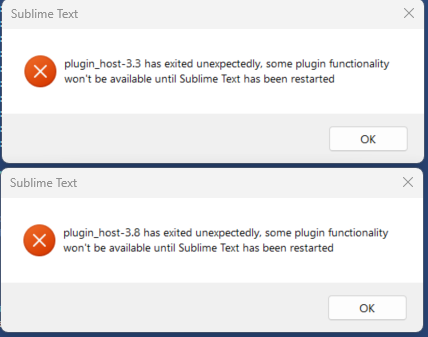Yes, copied and pasted directly from your previous post: brew unlink openssl\@3
1brew info openssl` returns:
$ brew info openssl
==> openssl@3: stable 3.2.0
Cryptography and SSL/TLS Toolkit
https://openssl.org/
/usr/local/Cellar/openssl/1.0.2q (1,794 files, 12.1MB)
Poured from bottle on 2019-03-10 at 00:17:28
From: https://github.com/Homebrew/homebrew-core/blob/HEAD/Formula/o/openssl@3.rb
License: Apache-2.0
==> Dependencies
Required: ca-certificates ✘
==> Caveats
A CA file has been bootstrapped using certificates from the system
keychain. To add additional certificates, place .pem files in
/usr/local/etc/openssl@3/certs
and run
/usr/local/opt/openssl@3/bin/c_rehash
==> Analytics
install: 454,271 (30 days), 1,331,214 (90 days), 3,129,915 (365 days)
install-on-request: 65,579 (30 days), 186,657 (90 days), 512,899 (365 days)
build-error: 4,995 (30 days)
I then tried brew unlink openssl
$ brew unlink openssl
Unlinking /usr/local/Cellar/openssl@1.1/1.1.1q... 0 symlinks removed.
I then did brew info openssl again, and got the reame return as the previous time. 
Seems weird that there’s no folder for openssl@3 in /usr/local/Cellar/ - only the two I listed before: openssl and openssl@1.1