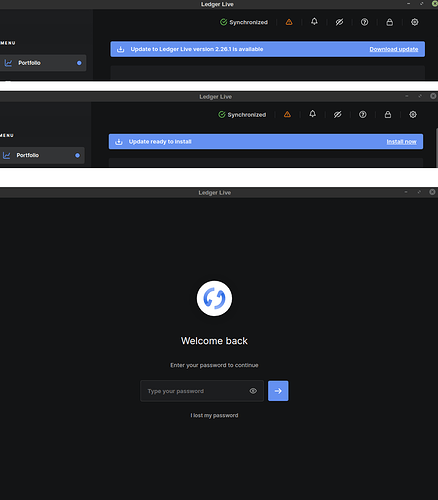AppImage has been growing in popularity among desktop Linux over the past 5 years due to its ease of use and portability. Linus Torvalds even gave it a recommendation.
By comparison, Sublime provides single file installers for Windows and OSX. These are easy to use as they involve two steps: download-and-click. They even have an in-app update feature that allows the user to update Sublime without having to revisit your website. With AppImage, the user gets the same experience: single file download-and-click and in-app delta updates, all without touching the command line.
While I understand some people will still want to use package managers to install Sublime, the community is increasingly looking to AppImage as it provides a smoother experience. This even makes life easier for Sublime developers, as you no longer have to worry about creating builds for several different desktop distros: you only need to build and publish single artefact, and it will run anywhere.
When people use a desktop OS and the main interface is a GUI, then people expect to download and run programs using the GUI. There’s no reason why Windows and OSX users can have such a smooth experience, while Linux users need to be tortured with package managers, slow maintainers, and a poor experience, especially when AppImage allows you deploy more frequently and much less overhead.
Even programmers, like myself, who having been using the command line since forever don’t always want to use it for every single task.
To give you a comparison, here’s Ledger Live (Ledger’s desktop app). They ship an AppImage and it
works fine, zero issues.
Here it is notifying me of an update, in the app. It then downloads the update, and prompts me to install
It closes, applies the update, and restarts. Voila!
No command line, no waiting for distros to bump the version, no nothing. Two clicks and I’m done.
Thank you and thanks for all your work~~